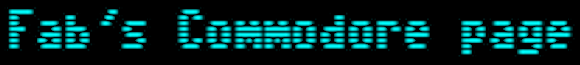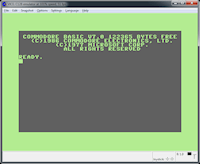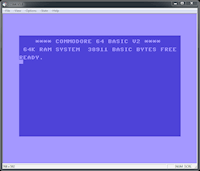Emulators
Have you ever dreamed to play an old Commodore 64 game on your PC? To write a program in that amazing BASIC V2? To see that great demo and listen to that indescribable sound? It's possible!
There exist several Commodore 64 emulators. They emulate the whole computer, including graphics and sound. You can use a virtual 1541 floppy and datassette. While the first emulators back in the 90's already emulated 90% of the hard- and software, the actual emulators are almost 100% perfect. They emulate not only the computer and disk drives, no, RAM expansions, cartridges, printers, stereo SID sound and RS232-ports. You can load and save snapshots, record sound and videos. The emulator VICE even supports the PET, VIC-20, Plus/4 and the C128! There exist emulators for all OS's and platforms, from Amiga to smartphones.
![]()
VICE 3.5 - Versatile Commodore 8-bit Emulator
© 1993-2020 VICE team
DOS, Win9x, Win32, Win64, Mac, OS/2, Acorn, BeOS, QNX, Amiga and much more, Open Source
VICE is the most advanced emulator available. It emulates the C64, the C128, the VIC20, the CBM-II and all the PET models of Commodore! Beside all the capabilities mentioned above, VICE features a nice visual effect. You can emulate the unsharpness of the screen! It is called PAL emulation.
Keymap files for Swiss German 🇨🇭 keyboardI created keymap files the Swiss German keyboard layout. Using the positional layout, most keys are located like you're having a real C64 under your fingers. Of course you remember all the keys? Using the symbolic layout, all characters are mapped to the according swiss german layout. Enable them in the Settings - Input devices - Keyboard.
|
Screenshots
|
![]()