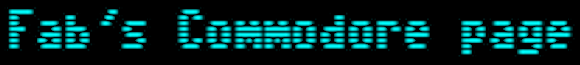Hardware and more...
How to revise a Commodore keyboard
You've got a Commodore device which works wonderful except some of the keys work only if you really hammer on them? No problem!
Open your computer and unscrew the keyboard from it. Carefully remove the keyboard plug from the motherboard. Now you have the keyboard alone. Lay it reverse on your table.
It's time to heat up your soldering iron now. You need to unsolder the two wires from the SHIFT LOCK key.
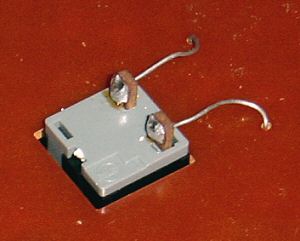
The next step is that you have to unscrew all these small screws.
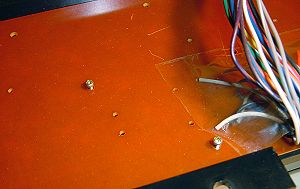
Remove the board from the keyboard.
Now you need to clean the contact side of the board and all the rubber contacts of the keys with pure alcohol and a clean, non fuzzling towel. Do not use any other cleaning liquid, as it may leave residues on the key contacts or even destroy them!


After cleaning make sure that there is no dust or fuzz on the board and the keys. Then mount everything together in reverse order.
In most cases your keyboard will now work like a new one!