Software
Ich respektiere Ihre Privatsphäre: keine Spyware, Adware, Scareware o.ä. (⇒ false positives von Antivirensoftware ignorieren!).
Meine Programme können in ihrer unveränderten Form ohne Einschränkungen genutzt werden. Freeware bedeutet, dass sie nichts kosten. Ich veröffentliche keine Quelltexte zu meinen Programmen.
Die Programme auf dieser Seite laufen nur unter Microsoft Windows (x86 & arm).
No spyware, adware or other crap (⇒ ignore false positives from antivirus software!).
All programs on this page are Freeware. There's no warranty of any kind. You may use them but you are not allowed to sell or rent any of these programs. I do not publish any source code.
The programs on this page run on Microsoft Windows only (x86 & arm).
| Download | Information (Deutsch) | Information (English) |
|---|---|---|
vhksu.exe (ca. 95kB, self extracting) vhk.zip (ca. 75kB) |
Versatile Hotkey v4.3.0.0
 Versatile Hotkey Icon: Rechtsklick (automatische Sprachanpassung de/en) 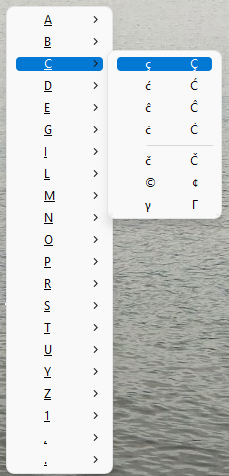 Left click / Linksklick (Hotkey: + Alt + i oder + Alt + .) 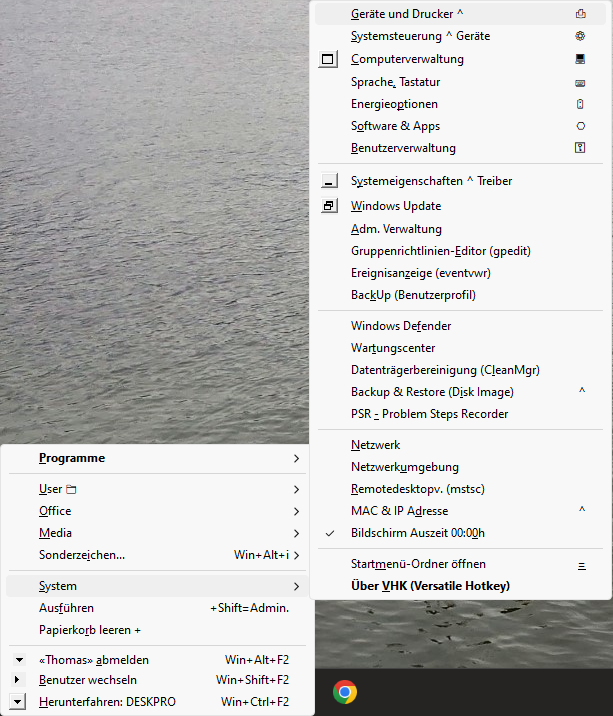 Startmenü: + Alt + A oder + Y |
Versatile Hotkey v4.3.0.0
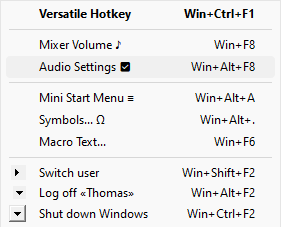 Versatile Hotkey Icon: Right click (adapts automatically to system language) 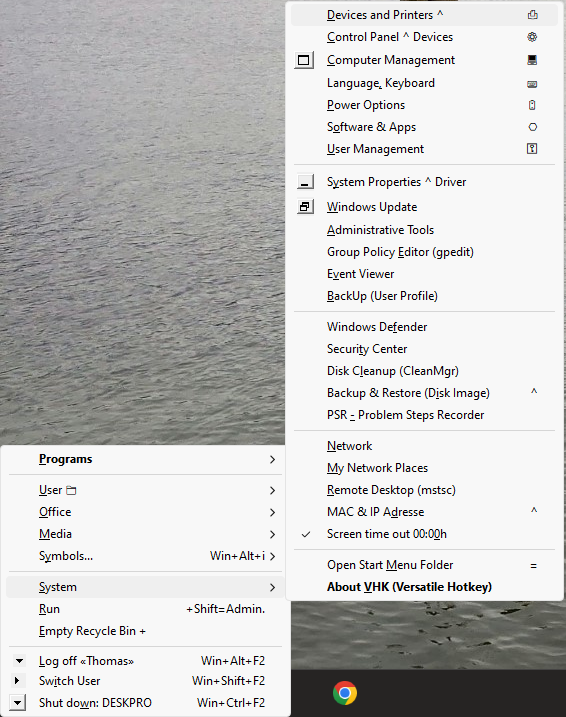 Start Menu: + Alt + A or + Y |
self extracting) |
ffmp4 - GUI für FFmpeg v1.8.0.0
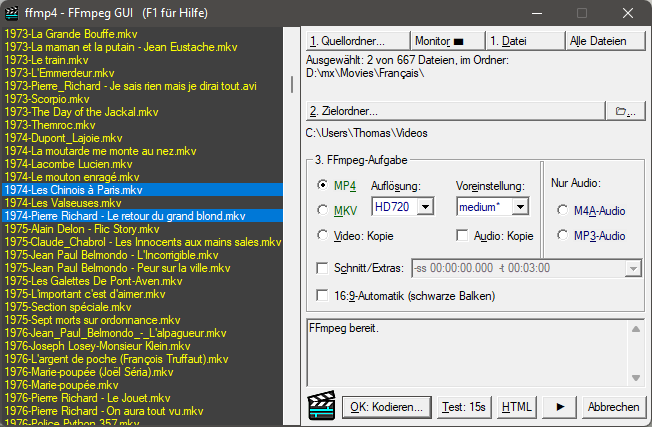 ffmp4 - im Einsatz Videokompression mit ffmp4 (deutsche Anleitung) |
ffmp4 - FFmpeg GUI v1.8.0.0
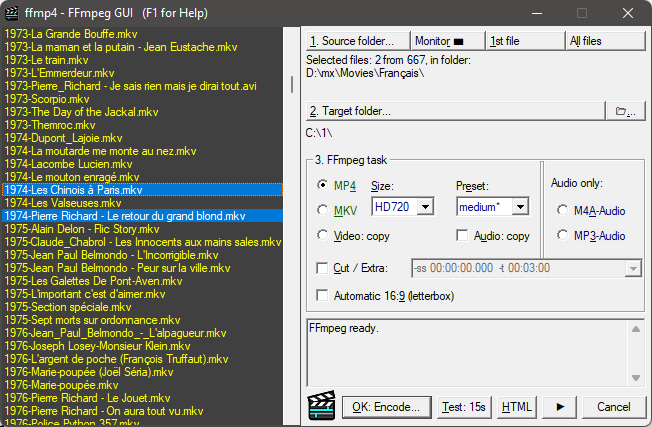 ffmp4 - in action |
 ubu.exe (75kB) ubu.exe (75kB)ubu.zip (ca. 29kB) |
User-BackUp v1.2.0.0
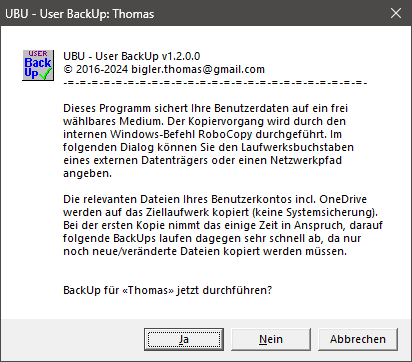 Schritt 1 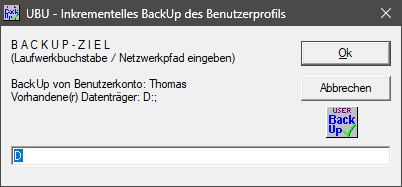 Schritt 2 |
User-BackUp v1.2.0.0
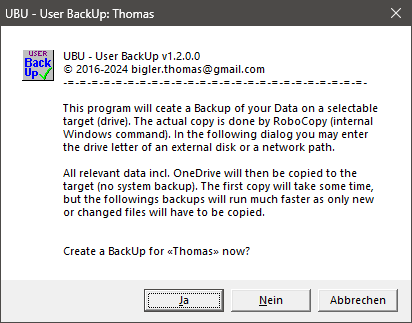 Step 1 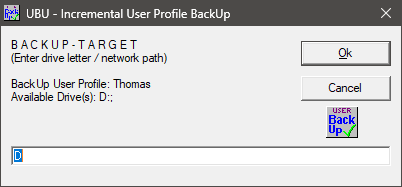 Step 2 |
(7MB, self extracting) |
Pdf123 – einfaches GUI für PdfTK / Xpdf / NAPS2 / CPDF v2.2.0.0
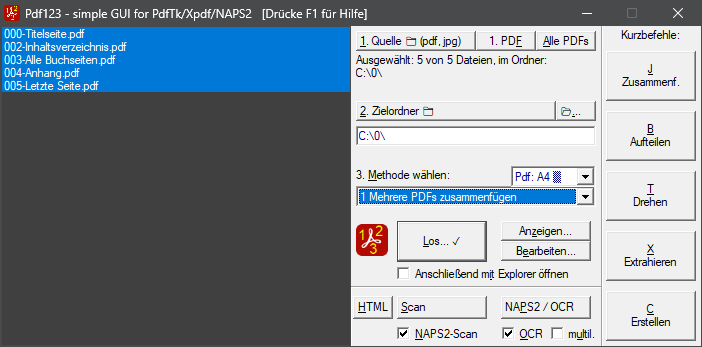
|
Pdf123 – simple GUI for PdfTK / Xpdf / NAPS2 / CPDF v2.2.0.0
|
 VlcDVD.zip VlcDVD.zip(24kB) |
VlcDVD v2.6.0.1
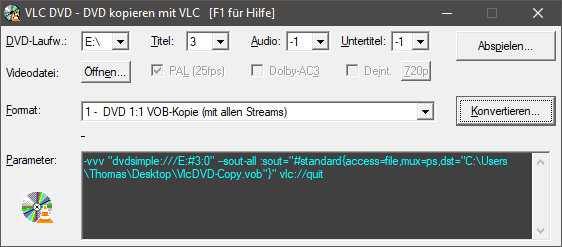
|
VlcDVD v2.6.0.1
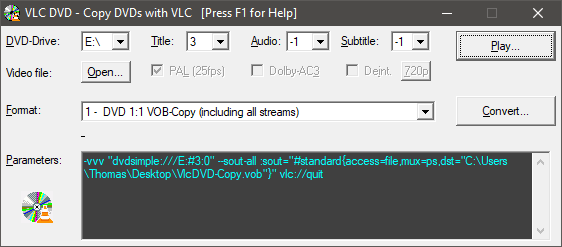 |
createlink.zip (22kB) |
CreateLink v1.1.0.0
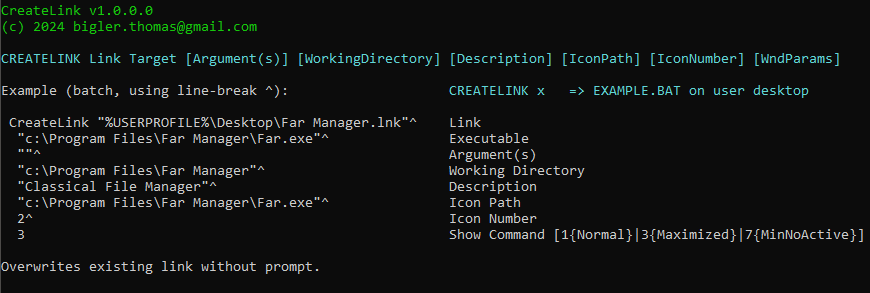
CreateLink (command line tool) |
|
Ältere Software / Older Software
| Download | Information |
|---|---|
ikbsu.exe (80kB, self extracting) |
IKB - International Keyboard 2.8.0.5
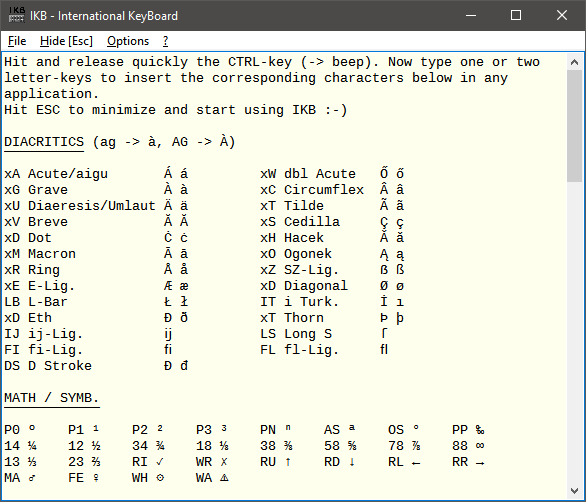
|
7zEncSU.exe (90kB, self extracting) |
7zEnc v1.1.0.0
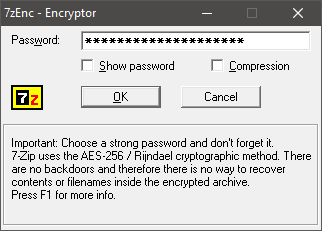
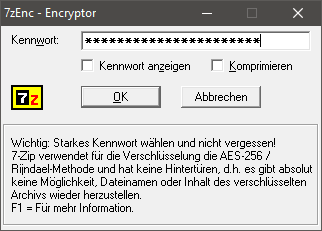
7zEnc - Secure Encryption / Sichere Verschlüsselung |
zfontsu.exe (95kB, installer) |
zFonts - Font Viewer v1.5.0.0
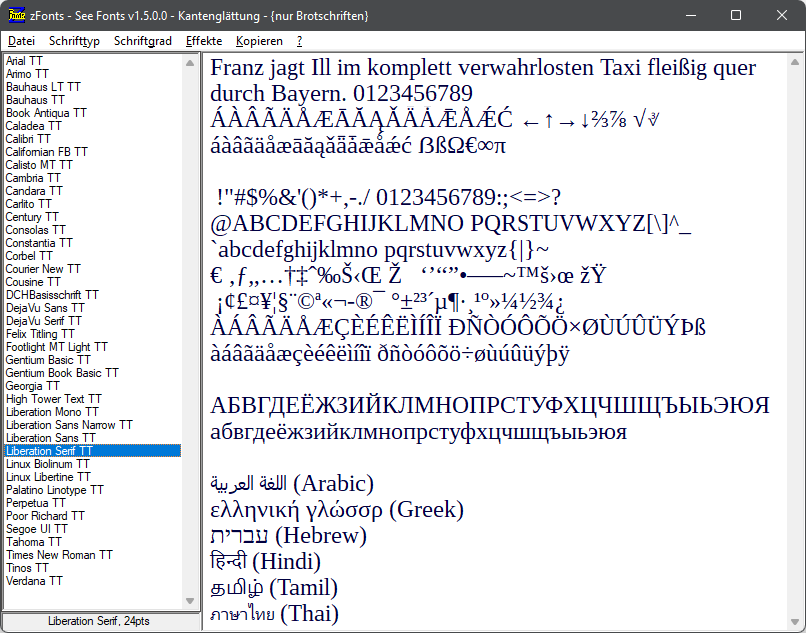
zFonts in Action / zFonts im Einsatz |
vSubst.zip (ca. 17kB) |
vSubst v1.8.0.2
|
About my personal coding experience
My first computer was a Sinclair ZX81 - it was pretty basic - just as its language: BASIC. It was quickly followed by a Sinclair ZX Spectrum before I switched to an IBM PC compatible.
I started coding seriously back in the eighties using Borland's Turbo Pascal 3. In the 90s Borland's Delphi 2 Standard Edition became my favourite language.
Delphi is the most successful Pascal-dialect worldwide. Part of its success is the VCL (Visual Component Library) which allows even unexperienced people to write stable Windows-applications. The only drawback is their size. A simple "Hello World" results in an EXE somewhere between 170kB and 350kB depending on the Delphi-Version used!
That's why I avoid using the VCL. I write old-style Pascal-code instead (nonVCL)- the same way I did with Turbo Pascal thirty years ago. I won't publish my code but here's a code-snippet with the principle.
In 2010 I started using the superior Free Pascal compiler. As in Delphi I don't use the DCL/FCL, it's still pure Object Pascal…
Currently I am fascinated with the TTS-technology, especially using HTML5. Beeing a teacher this is quite handy. Here are some of my TTS-pages: Multilingual clock, Numbers & Colours.